So planting might be off to a slow start, but the technology issues this Spring are not. To make it simple, this Spring’s software has caused more issues than I’ve seen an update cause in several years. The updates for the Starfire 3000 and iTC (frequency migration update only) are fine, but the 2630 display and Apex updates seem to be causing some issues, so here’s more on that..
Apex 3.7.1 (latest as of 4-25-15 writing)
Do NOT use Apex for prescriptions. Just don’t do it. Use some other program, I suggest Ag Leader’s SMS w/ a free trial. Here’s a couple examples why in the pictures below. The first image below shows a prescription edited in Apex, but for some reason the program messed up upon saving the changes. The second image below, from a separate computer/incident, is what happens when Apex shows everything to be just fine, but it isn’t. That’s right, nothing planted in that area. Moral of the story, don’t use Apex for prescriptions till this is fixed, or if someone else is writing your prescriptions, just put the shp files in an Rx folder, import as Global Rx, and use the shapefile coverter on the 2600 or 2630 display.
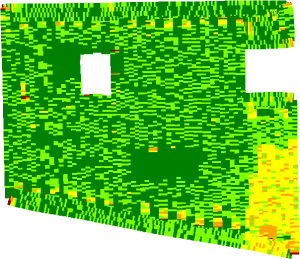
Section Control on the 2630 display
Something strange is going on Section Control on the 2630 display as well this spring. In the image below you’ll notice a purple arrow pointing towards an area that doesn’t look quite right. In that small area, Section Control decided it was outside the boundary across the entire boom of the sprayer. I knew the display thought the sections were all outside the boundary because I look at Menu -> GS3 -> Diagnostics -> change view box to Section Control.
A cold boot (shut off tractor, unplug display, plug back in) fixed the issue. I’m hearing from others that have seen the same issue with planters as well. I’m told one solution is backdating the software on the 2630 display. I prefer to avoid this (especially with new 2015 planters that have never ran on older software), but if the issue keeps repeating itself I won’t be afraid to recommend backdating software. The import thing is to pay attention, and run a home page that shows you a large area of the field. It may even be beneficial to export data and unload it into a computer to look at the maps better.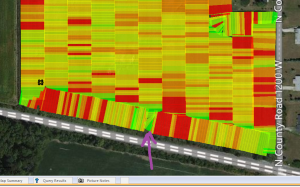
Operators Manuals – How to find on Stellar Support has changed
Michael Cline has written an excellent post on how to find Operators Manuals for AMS equipment.
StellarSupport.com made a change and no longer lists a direct link to ops manuals.
Store Your Settings in the Cloud
An excellent idea was pointed out on Twitter this week for keeping track of calibration numbers, offsets, and other settings. Take a picture with a smartphone or tablet and upload that photo to a cloud service (such as Google Drive). Photos can be re-named, put in folders, add a notes file, etc. It’s a great way to stay organized.
When you finally find the iguide sweet spot settings…you save them to the cloud. #justsaying #plant15
— Randy Uhrmacher (@Cornfrmr) April 24, 2015
Other News
Lots of excitement this week over a Wired.com article about ownership and accessibility of the internal operating software of tractors.
Wired really has over-blown the issue, and Todd Janzen has a good response post.
After all, regulation like the Wired article proposes will just cost us all more on the front end of a purchase. Software protections are also for things like safety and protecting the integrity of warranty. I’m all for open source software, but sometimes it just doesn’t make sense. Maybe someday manufacturers will release the software of out of warranty vehicles?
Google Earth Pro is now free to use. The “Pro” version adds more features, one of the most useful being the ability to calculate acres from a drawn area.
Her’s how to get the Pro version: http://google-latlong.blogspot.com/2015/01/google-earth-pro-is-now-free.html
