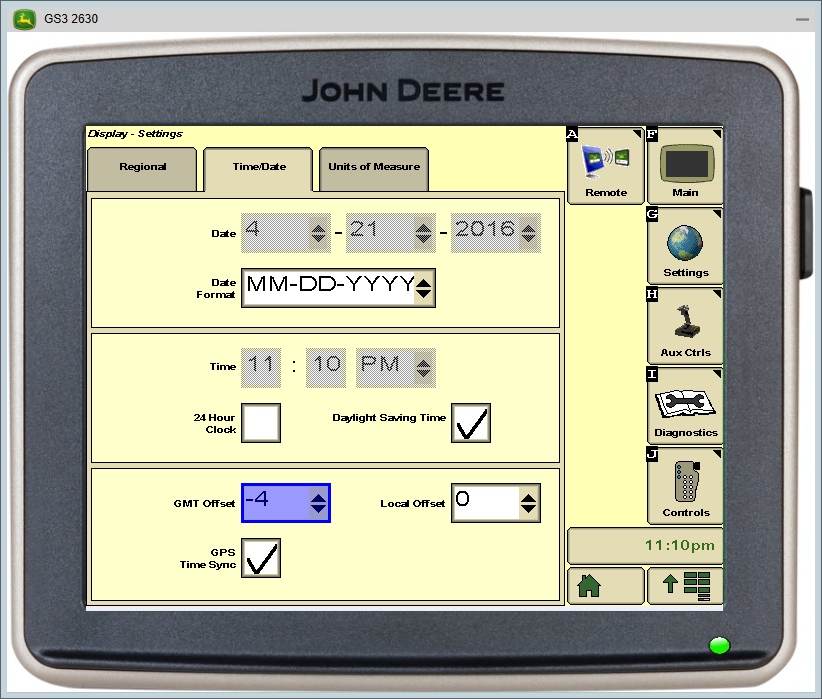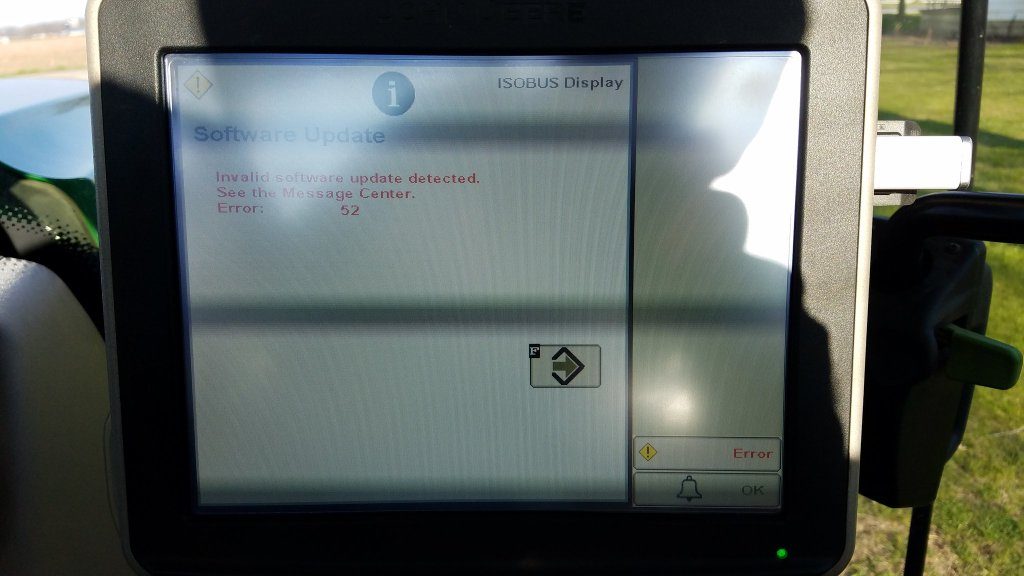So apparently a lot of good old basics are getting glossed over in the grand complexity of things today. I don’t know if its because these things aren’t being taught at training clinics anymore, or because its more fun to get your iPad hooked up to show maps (or Spotify or Netflix). There still needs to be serious time spent on the basic building blocks of all this stuff. Software updates and their release notes, offsets and measurements, StarFire height, TCM calibrations, digging for Section Control timing; These are all things that need semi-annual or at least annual attention. Enough of the soapbox talk, here’s some more Q&A / tips I’ve been through in the past couple weeks..
Apex
- One of the recent updates introduced “Energy Cane” as crop type. This seems to be causing an error when saving to card. To get around this error, go the the Setup screen, click on crop types, and retire it. I actually recommend retiring any crop type you don’t need.
- I’ve also seen “Variety 125” and a background map called “Soil” create themselves and cause errors during save to card as well. These can be deleted
- If you’re creating new background maps, make sure to check them before saving to card. Close out everything in your maps layers and reopen the background map. I had several I had to redo because the great majority of the map was missing
- If you have symbols in the names of clients, farms, fields, products, varities, etc. etc. get them the #?*! outta there. If it’s not a letter or a number, DON’T USE IT. These can all be renamed from the Setup portion of Apex. If you import data from the past that contains symbols in a client farm or field name, go to Maps, right click on the text with the symbol, and click merge with. Choose the proper named place to go with it and click ok
- Don’t let your computer go to sleep or hibernate during updates, backups or any task.. If its a laptop, make sure it’s plugged in
- Make a backup! File -> Backup and Restore.. follow the steps and choose for safe keeping outside MyJohnDeere. Save this to an external hard drive or flash drive. Don’t use symbols or terribly long complicated names for backups files either.
- If cards or flash drives are slow to unload, try copying the files to your computers’ hard drive then unload. I made a folder in C:\ called “GS3_2630”. This way I just copy the profiles to that folder then select C: the drive letter in Apex. Many profile folders in one location will cause Apex to be slow on the unload screen at first click
Gen 4 – 4600 /4100
- I still continue to learn more about these displays, but I think many of the same basic principles apply, be up to date and be patient
- Curve tracks can’t be center shifted?
- Things seem wonky the first time multiple displays are connected. Multiple key cycles may help this if changing multiple display modes don’t. Press on the “i” button on the multiple display mode screen to learn more about the different modes
- Sometimes they don’t tons of guidance lines in one field. One of my friends had his get the point it wouldn’t make any new lines, even after a cold boot. Strangely enough it started working again after connecting a 2630 display to the cornerpost then disconnecting it.
- How do you do a cold boot? Guess I don’t know short of throwing the battery disconnect for a few minutes. If somebody has a better idea, let me know
How to update a StarFire 3000 on a tractor with only a Gen 4 display:
Date and Time
Somewhere along the line a lot of displays got switched GPS Time Sync unchecked. Maybe an update or something disabled this, or just being inside a building the first time they’re plugged in for the season. At any rate, I’d highly recommend checking it back on. Eastern time is GMT -4, Central time is -5, and so on.
Owners Manuals
About a year ago the owners manuals / user guides moved to a new system. Michael Cline has a good post on where and how to find them
Buying Used AMS Online
Just like equipment, you need to be really careful buying used AMS displays and receivers online, especially if they’re not from a dealership. There’s foreign stuff that’s region locked, scammers trying to bypass eBay / PayPal safeguards by wanting alternative payment forms, and people just plain being dishonest about activations. About the best thing you can do is actually talk to the person on the phone, or better yet go pick it up yourself. If a deal seems too good to be true, it probably is.
Prescriptions (Rx)
Shapefile converter is still my preferred way of loading Rx onto a 2600 or 2630 display. (Make sure units are in seeds per acre!). Remember to create an Rx folder on the root of the flash drive (not inside any other folders) and to copy all the .shp, .dbf, shx, etc. files to this folder. And not inside any other folders. Also remember to put the field name and yr in the first 20 or so characters, this drop down box on the display cuts off the remainder. Don’t forget to enable rate 6 in Menu -> Planter -> Setup (->seed) button, rates. Also make sure it’s the selected rate when you want to run an Rx.
When you have been running an Rx, but don’t want to anymore I’d recommend blanking out the box for Rx – see video below. Some of you that run other brand planters through ISO VT will actually have to blank this box out so it doesn’t try and run an Rx.
Wireless Data Transfer (WDT)
WDT is usally set to send Automatically, which means each map is sent upon changing fields in the display. One thing I see quite often is the last map never gets transferred over WDT because the last field is never switched out of on the display. As a reminder, WDT transfers do not remove maps from the display, the same as Exporting to a USB flash drive
Flash Drive Going Bad?
Speak of flash drives.. I got a new to me error the other day. If you get Error 52, copy everything off your flash drive to a computer / external hard drive / cloud service, and throw the flash drive away.
General Tips
- It may be a good idea to take a look at maps on a computer after planting a few fields. You may catch something that isn’t set right
- Use the Menu -> GS3 -> Diagnostics button when something doesn’t work
- Take pictures! Take pictures on your phone of errors, codes, offsets, rate controller settings, anything strange you might see. Better yet, take a video if you can
Q&A
Q: What do I do if I’ve adjusted the turn on / turn off times in Section Control to the maximum, but I still leave gaps / overlap too much
A: It’s extremely likely that something is not right with your measurements. Remember both the tractor fore/aft and the connection type measurements do matter. Don’t trust the preset numbers, get out and use a tape measure. When it comes to the implement measurements, remember letter D, “in-line distance from the connection point to the control point” is the distance to the where the product is being applied to the soil (ex: the seed tube exit, nozzle location, etc). My mistake on this, it’s clearly A+B that’s measured to the seed tube exit, as is labeled so on the display. D is the distance to the wheels which aids in measuring the position from which where the implement rotates for more accurate painting of the map in turns. Thanks @rob_eggert
Also, I would add a note about ground speed. You need be consistent in your speed coming into the headland each time. And also coming out of the headland each time. This is a time based system, not just distance. Michael Cline has an excellent post on this that’s breaks things down much further
In the event that things still don’t seem to line up right and section control times are maxed out, there is the last resort option of doing a percent overlap in the section control settings
Q: Is there anything I can do to improve performance of my display?
A: I do recommend un-checking any activations you don’t need such as water managment or iTEC Pro, etc. Not only can this possibly speed your display up a tick, it also preserves demo time from being used accidentally. If 2600 performance gets bad, sometimes a new compact flash card can help. Almost all displays get slower with more data stored on them, clean each screen / card completely at least annually, if not before each spring and fall. If all these steps haven’t helped, you might consider contacting your dealer for a field or factory reprogram. I’ve seen this help cure some strange issues in the past. I actually had a 2630 once that was wrongly diagnosed as a bad touch screen, when it was really just something messed up with the firmware. A factory reprogram fixed it. Do be careful with these processes as some may require a dealer to file a DTAC case first to get the activations off and later re-loaded