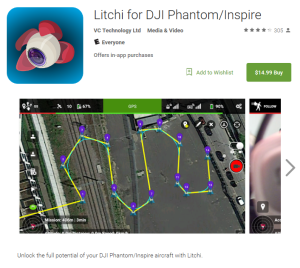It’s not much of a secret that the Apple iOS version of the DJI Go app smokes the performance of it’s counterpart Android version. But I don’t think this problems is all the fault of Android. It’s true that many Android devices don’t have the high end caliber of performance that iOS devices do, but that’s a “get what you pay for” / software code / user preference argument that doesn’t need to be made here. I blame DJI’s poorly written app for about 70% of the issues, but here’s an Android app alternative:
The Litchi app
Yes, it’s a $14.99 paid-for app. Note however, this includes waypoints and follow-me for Phantom 3 and Inspire 1, the other in-app purchases were for the Phantom 2 Vision series. Before you try this, consider the 2 hour refund period, that way you can time the purchase to get an actual test out of it before the refund period ends.
2 things impress me most about this alternative to the DJI Go Android app:
- The video feed is so much better. Make sure to turn on hardware acceleration in the settings, then quit and restart the app. The video has very little lag on my Nexus 7 2013 LTE tablet compared to the DJI app, plus I can adjust the quality. Also, my tablet doesn’t seem to get as hot versus when using the DJI app.
- The waypoints can actually be drawn on a satellite image map. I don’t know what DJI was thinking, but they actually make you fly to the waypoints first to setup the route. This app is more like the DJI Ground Station iOS app that was used with the Phantom 2 when it comes to waypoints.
Also, there is follow-me mode for not just the Phantom 3, but the Inspire 1 as well.. Oh and Orbit mode, which is the same as Point of Interest in the DJI app. Follow-me isn’t perfect just yet, or maybe it’s just my tablet, see my test video:
There are a few limitations to using this app: You can’t change settings in the camera and some other advanced settings, you’ll need to do this in the DJI app yet. However, the developer seems very active with updates and has stated he aims to add more of these features.
Note: I’m not being compenstated by the developer for anything, I paid for the app just like everyone else. I was just so impressed with my experience with it that I wanted to share the information with others so they could have a potential alternative to purchasing another device just to operate their drone.