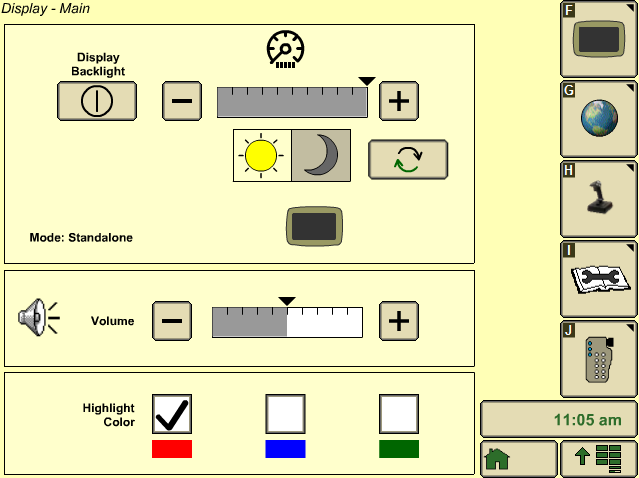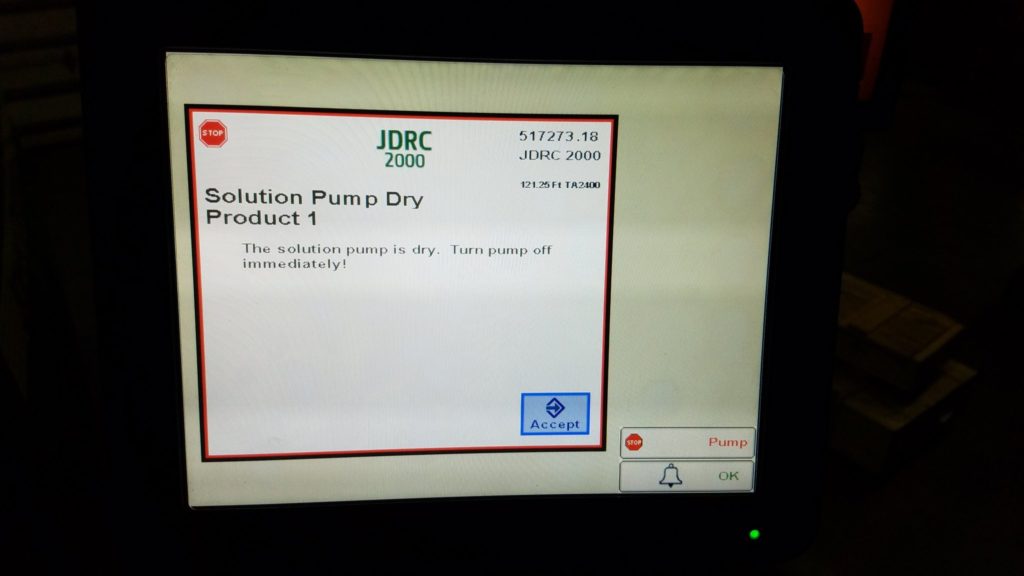Long overdue for Q&A post.. here’s an update on the things I saw this Spring, 2017..
I do have to say the software this spring has been great. Unless you have a very specific reason not to update software, I highly recommend updating your 2630 display and 3000 / 6000 receiver. I had one 2630 that for whatever reason would not AutoTrac on last spring’s software, so it was backdated. Updated said display this spring and no problems at all. Even had very minimal problems with Apex, but the software changes there have been very minuscule for some time.
Note: If you do your own updates, I’d highly recommend the method I went over in this YouTube video:
(many folks seemed to have difficulties with updates failing when hooked to SeedStar planters this spring)
Also, its been five years since display software changed the way planter variety documentation works on the 2630. I know some folks are still having difficulties with this, hopefully this YouTube video helps:
Things I learned this spring:
- The Mobile Connect iPad app still doesn’t do wireless data transfer (formerly SeedStar Mobile / Harvest Mobile)
- The new Rate Controller 2000 does NOT support the GreenStar SwitchBox physical switches (please tell your corporate rep to get this fixed). Only the master switch works on the switchbox. The operator is instead expected to use the on-screen switch box. Also, be patient changing settings or profiles, it’s really slow at this
- A Gen 4 4600 display will accept a 2630 profile saved from Apex, even though everyone says you must use ops center..
- The polarity can be changed on a Raven control valve, but not in the setup of a Rate Controller.. if you absolutely cannot get a RC to obtain rate on a new setup, check that polarity at the valve. In my case, the RC thought it was closing a valve when it thought it was opening.
- The Answer Center on StellarSupport still only shows the Top 10 issue resolutions, sure wish the full searchable database was still there
- Subscription based activations for things like AutoTrac and Section Control? Probably a part of the future, but hopefully not at these prices.. (note these are the prices for the standalone Gen 4 4640 display and not the Gen 4 4100/4600 on the armrest of most newer FT4 machines, those armrest activations still show the same one-time fees as before.. as of 5-27-17)
That was a whole lot sooner than I expected to see subscription based activations.. pic.twitter.com/WTerLbFlXI
— Aaron Bobeck (@AaronBobeck) May 26, 2017
Some Q&A:
Q: I moved my 2630 from one tractor to another, is my data (maps, etc) from the first tractor still there?
A: Yes, moving the display between machines alone has no effect on stored maps
Q: ______ button on is red / blue / green colored on my display, what does that mean?
A: That’s the last button you pressed. You can change the last button pressed color in Menu -> Display
Q: My coverage map disappeared, can I get it back?
A: The answer is almost always no. However, if you changed the implement or task, you can try changing those back. Also, never unplug the receiver while the tractor is running if you don’t want to lose the coverage map with the current selected field in the display
Q: My planting coverage map has random missing areas on it, what is causing this?
A: So my first statement is always update your software, and what other electrical / hydraulic issues are you having. However, I found one this spring that was difficult to figure out and thanks to a local tech, we located a loose set screw on the hydraulic drive sensor of his 1770NT planter, so definitely give that a look. Always assume a planter is not planting if the coverage map stops painting the display.
Q: My coverage map is running off to one side, what can I do to fix that?
A: Remember tractor and implement side to side offsets settings will affect coverage mapping. But, I did see one this spring one that was running off to one side for no apparent reason. I had the operator switch his implement name to “—–“, then switch back to the correct name and that fixed it.
Q: I’m running a SeedStar planter and Deere display on Case IH tractor w/ Case IH radar, why is my speed / population way off?
A: You need to change the radar calibration factor. Unfortunately this doesn’t seem to change by doing the radar calibration in Menu -> Performance Monitor. You instead need to change an address in the display for the planter. See the process here: https://drive.google.com/open?id=1ROhr8AohHda-jbZgxrfNqQ6mM8noNIN30d_XfngRFG4 (Also listed on the main page of this website)
Q: My machine or implement offset / guidance line shift changed in Apex , why?
A: When unload data from card in Apex, “setup data” contains all machine and implement offsets, recommend not checking. Just change what you want changed in Setup in Apex. When it comes to guidance line shifting, I generally don’t unload guidance lines unless I want to keep the shift that was created on that card of the particular screen that is in the computer to be unloaded.
Q: My Rate Controller 2000 is always telling me my pump is running dry, but the rate controller doesn’t have control of the pump
A: There’s a DTAC case on this from last fall, the workaround for now is go into your configuration and tell it you have a pressure sensor, accept, then go back in and change pressure sensor settings back to none. You should only have to do this once.
Q: I installed my own updates while hooked to planter, etc. and now the Rate Controller, etc. won’t show up
A: You can try going to the reprogramming screen at the top of this article like the video suggests, but it is likely the auto update messed something up. You may need a dealer tech to come out and hook their laptop in to force the update… Additional note: I have heard that tapping the up and down arrows for in the reprogramming screen may make the a missing item show up after a few minutes, but have not seen that myself
Q: I’m seeing some strange issues with my Rate Controller and mapping / recording, but nobody seems to be able to explain it
A: I’ve seen some odd things when software is updated on a display, but not on a Rate Controller. Many times this gets missed because the implement was not hooked to the tractor when the display and receiver was updated. Try updating the rate controller first, then look towards electrical / mechanical issues that could also be causing the issue.
Q: My display update on the reprogramming screen shows I did it years ago, but I just did them
A: No biggie, don’t worry about this. See this often when updates are done indoors and and the GPS receiver can’t get the correct date and time for the display. Just make sure the display gets on the correct date and time, that can cause issues as well. Never change date and time settings in the middle of a field when documenting something
Q: Has SF1 performance been getting worse?
A: I really don’t think so, there were some funny things happening this spring, but some of that may have been because of errors the Glonass satellites were sending down for a few days. One user in Ontario had better luck switching to a different StarFire frequency than we typically run in Eastern and Central North America: .. You can also try un-checking the box next to Enable Optimize Shading. When checked on this option will allow AutoTrac to continue working with a worse form of GPS, but not kick out
Follow up to my @JohnDeere SF1 poll I've changed frequency to 1545.9775 with better success.. so far.. thanks @AaronBobeck @MattCzajkowski1 pic.twitter.com/Se6VizaNHn
— Mark McLean (@MdMcLean1) May 18, 2017
Other info:
Benefit of recent software:
Nice recent 2630 update feature: line sensitivity and tracking right on the monitor performance page of advanced AT settings #DeereAMS pic.twitter.com/sYIGpIpUl9
— Aaron Bobeck (@AaronBobeck) May 14, 2017
Also, sounds like 2018 Electric Drive Planters (5E / ExactEmerge) will require a Gen 4 display and not be operable from a 2630. Keep in mind this also means a 30 series or newer R series tractor will be required, as the standalone 4640 does come with machine requirements at this point